Recent comments
I_got_killed_one_time OP wrote
500poundsofnothing wrote
Reply to can some one pin the esoteric steps to embeding an image in a post to the top of this forum. i keep losing the grimoire i keep mine in by I_got_killed_one_time
Mods please delete this this is terrible I don't think we should be have inline images.
cowloom wrote
___ OP wrote
Reply to They should make it so that pots and pans have to come witrh a lid when you buy them by ___
Buying a lid on its own is like a stimulus package for my kitchen
hollyhoppet wrote
as someone working in a male-dominated feel boy howdy i feel this one lmao
I_got_killed_one_time wrote
Reply to comment by cute_spider in you can't recall the last time you washed your bed sheets by cowloom
Every gender can come in to my bed , personally
hollyhoppet admin wrote (edited )
Reply to comment by cowloom in can some one pin the esoteric steps to embeding an image in a post to the top of this forum. i keep losing the grimoire i keep mine in by I_got_killed_one_time
i pinned it. in this house we're allowed to have fun
nitori wrote
Reply to comment by flabberghaster in 😔 by flabberghaster
Spell cards in Touhou are also known as bombs (since that's what they effectively are in the shmup)
neku OP wrote
Reply to comment by flabberghaster in i hate having to cite my sources. just trust me dude by neku
okay :3 yay :3
flabberghaster wrote
If anyone asks you just tell them I said it's OK.
astroaron OP wrote
Reply to comment by twovests in This is cool, how do I do this? by astroaron
The tutorial has me use ports 2019 and 2015 (this is all being done locally), with the hello-world showing up on port 2015.
(pushing ahead, I'm looking to get the postmill images as outlined here. When I try to clone it, it says permission denied. This feels like an issue that anyone with some experience with git would not run in to. Am I missing something obvious)
Thank you for all of your help!
neku OP wrote
Reply to comment by cute_spider in i hate having to cite my sources. just trust me dude by neku
hooray! someone to take advantage of <3
neku wrote
i'm a disgusting individual so if i didnt wash my sheets once a week both me and my room would give off a visible miasma
neku OP wrote
Reply to comment by twovests in i hate having to cite my sources. just trust me dude by neku
mmm predatory journal. has not undergone the proper peer review process. i will have to remove marks for improper referencing
cowloom wrote
Reply to Nachos with Vegan Chorizo by WRETCHEDSORCERESS
Sounds delectable!
cowloom wrote
Reply to can some one pin the esoteric steps to embeding an image in a post to the top of this forum. i keep losing the grimoire i keep mine in by I_got_killed_one_time
I can leave it in a comment here, but someone else will have to make a pinned post about it.
Step 1: Upload your image to this forum.
Step 2: In a text editor, paste the following:
[![]()]()
Step 3: In the set of brackets after the exclamation point, type whatever you want the name of the image to be. This isn't really important, you can type any text you want here.
[![keytar]()]()
Step 4: Open the image you uploaded in a new tab, and copy the part of the URL after https://jstpst.net . It should start with a forward slash. Paste it in the first empty set of parentheses.
[]()
Step 5: Copy the URL of the post itself (not the direct link to the image), starting with /f/ and ending with the post ID. Paste it in the final empty set of parentheses.
[](/f/imagedump/11361)
You now have your image embedding string. Paste it into a comment and see what it does. If you want to edit your /f/imagedump submission with the string so other people can use it, be sure to surround it with backticks (`), so it will be interpreted as inline code. Otherwise it will just embed the image into your post again.
I_got_killed_one_time wrote (edited )
Reply to by !deleted495
Foulest Thang of the Great Hells. Casting it away ! 
nomorepie OP wrote
Reply to comment by I_got_killed_one_time in Tomato soup and cheese toastie by nomorepie
lowest effort meal that's also for children
I_got_killed_one_time wrote
Reply to Tomato soup and cheese toastie by nomorepie
i was trying to discern how this was a f/orced masc post for a second
500poundsofnothing OP wrote
Reply to comment by Jenheadjen in You always order the spiciest food at the restaurant and always eat it even if you are uncomfortable the entire time. by 500poundsofnothing
the only correct hubris is hot dog hubris, jen you gotta eat 8 vegan dogs
cute_spider wrote (edited )
Making my bed every morning is a personal depression-o-meter. If I'm making my bed things are clicking, if I'm neglecting that I need to figure out what is getting me down
I cannot let gender into my bed!!

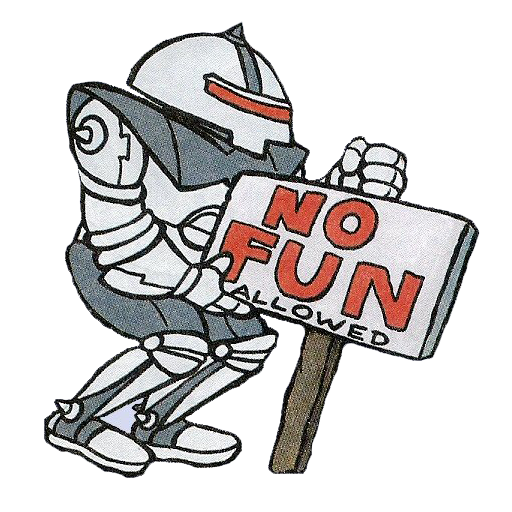
cowloom wrote
Reply to [REQUEST} how do i take off the second kitchen glvoe with out having to touch the gross wet outer shell with my nice dry other hand by I_got_killed_one_time
take one glove halfway off, then take the other one off using the still gloved part of your other hand. then slide your hand the rest of the way out of the first glove.